How to connect Realme watch to iphone.
In this article, we’ll discuss the process of connecting Realme’s smartwatches to iPhones. Realme has its smartwatch series which is compatible with every Android device and comes with many exciting features. It comes with attractive watch faces which can be customized.

Apple also has its own smartwatch series which is compatible only with iPhones. Realme is an Android-based brand and Apple does not supports Android UI. But you can easily connect a realme smartwatch with an iPhone by following these simple steps.
Steps to connect realme smartwatch to iPhone.
- Factory reset your realme watch.
- install the realme link on your Apple device
- Open the realme link app.
- Select your Realme’s smartwatch model in the app and pair.
By following these simple steps you can connect the realme smartwatch to your iPhone.
Conclusion.
Apple devices have their own ecosystem which does not support Android apps or systems but with the help of the realme link app, you can connect your realme smartwatch to your iPhone.
Realme is one of the best phone brands but it doesn’t stop only at smartphones they have many more different types of products that make our day-to-day work easy. Realme watch is one of those.
FAQs
Can I connect my realme watch 3 to my iPhone?
A1. Yes, any smartwatch of realme can be connected to iPhone with the help of the realme link app.
is the realme link app available on iPhone’s app store?
A2. Yes, the realme link app is available on Apple’s app store.
can I connect different brands of smartwatches using the realme link?
A3. No, the Realme link only supports Realme’s products.

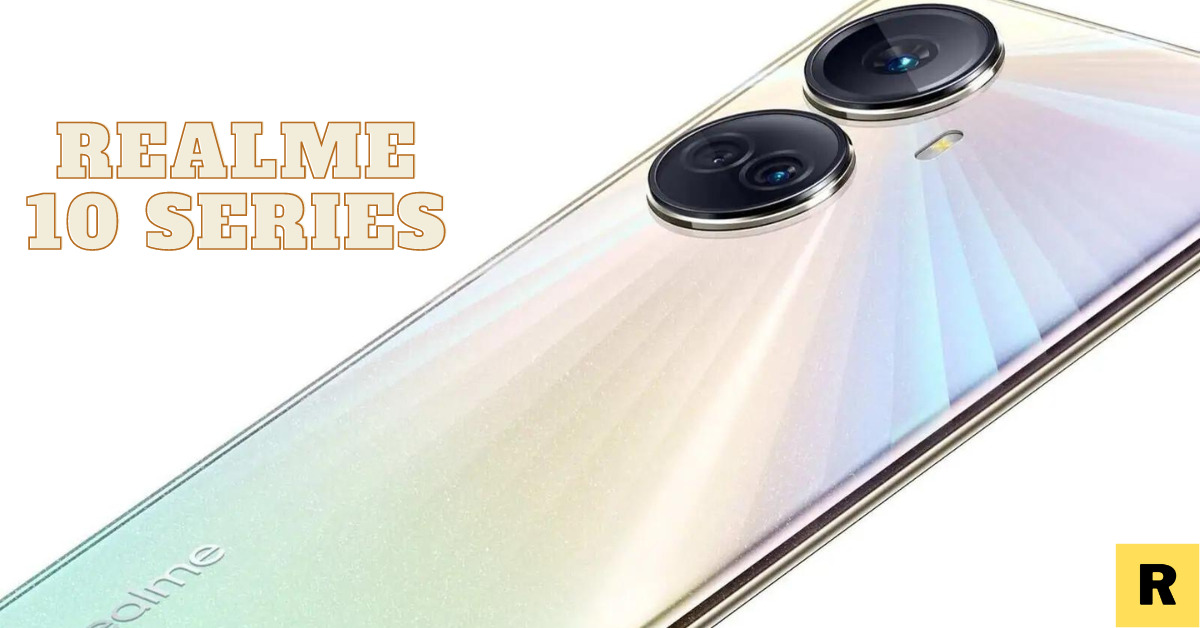


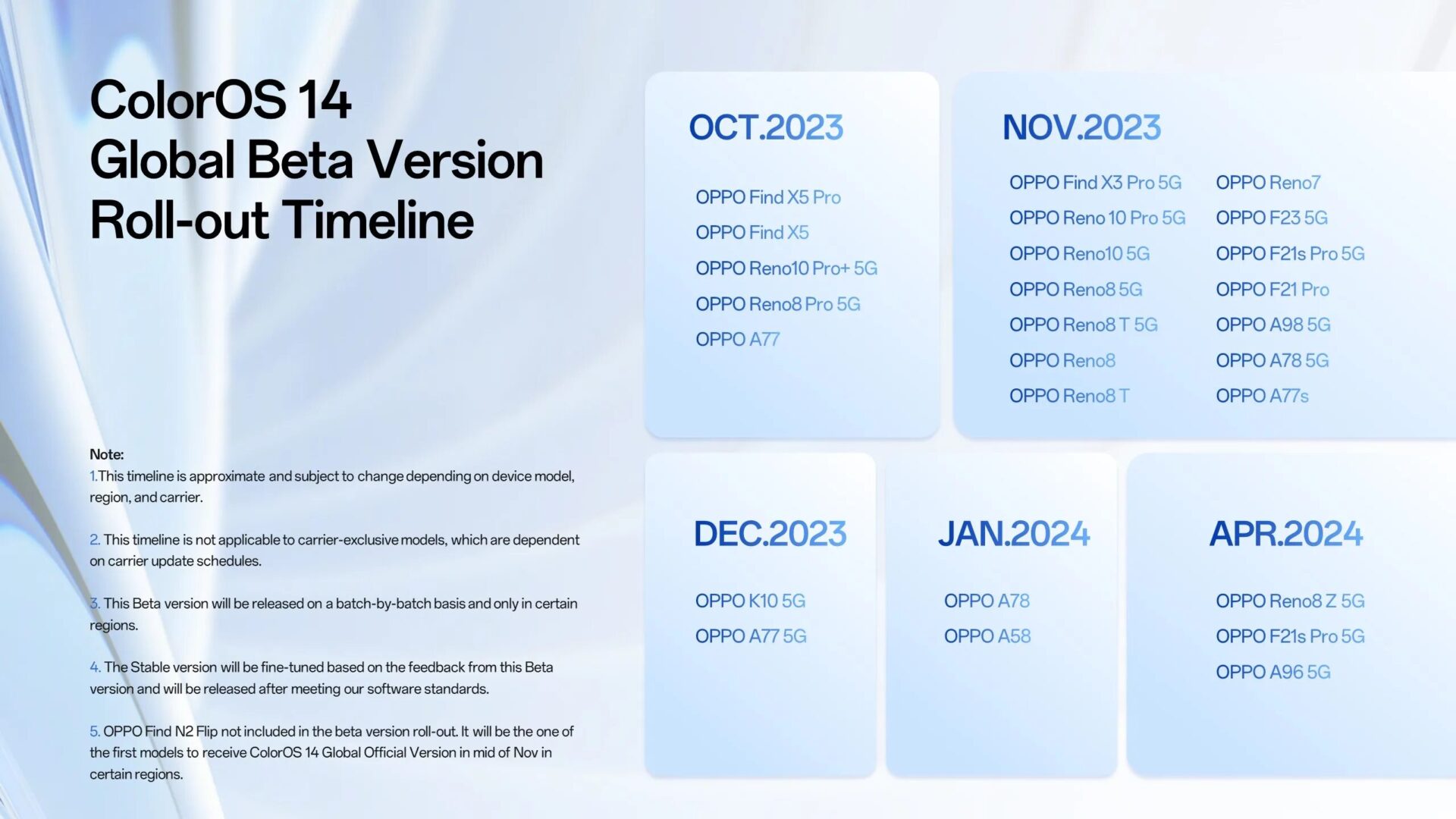



Realme 9 4g ui 5 update Android 14 cuming date?