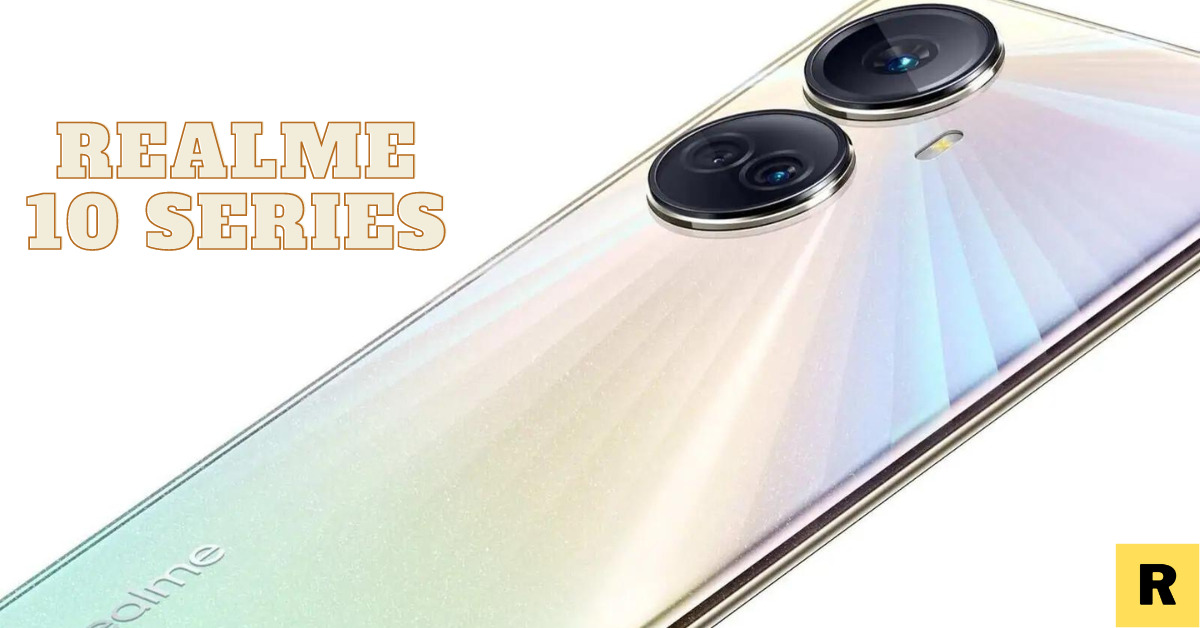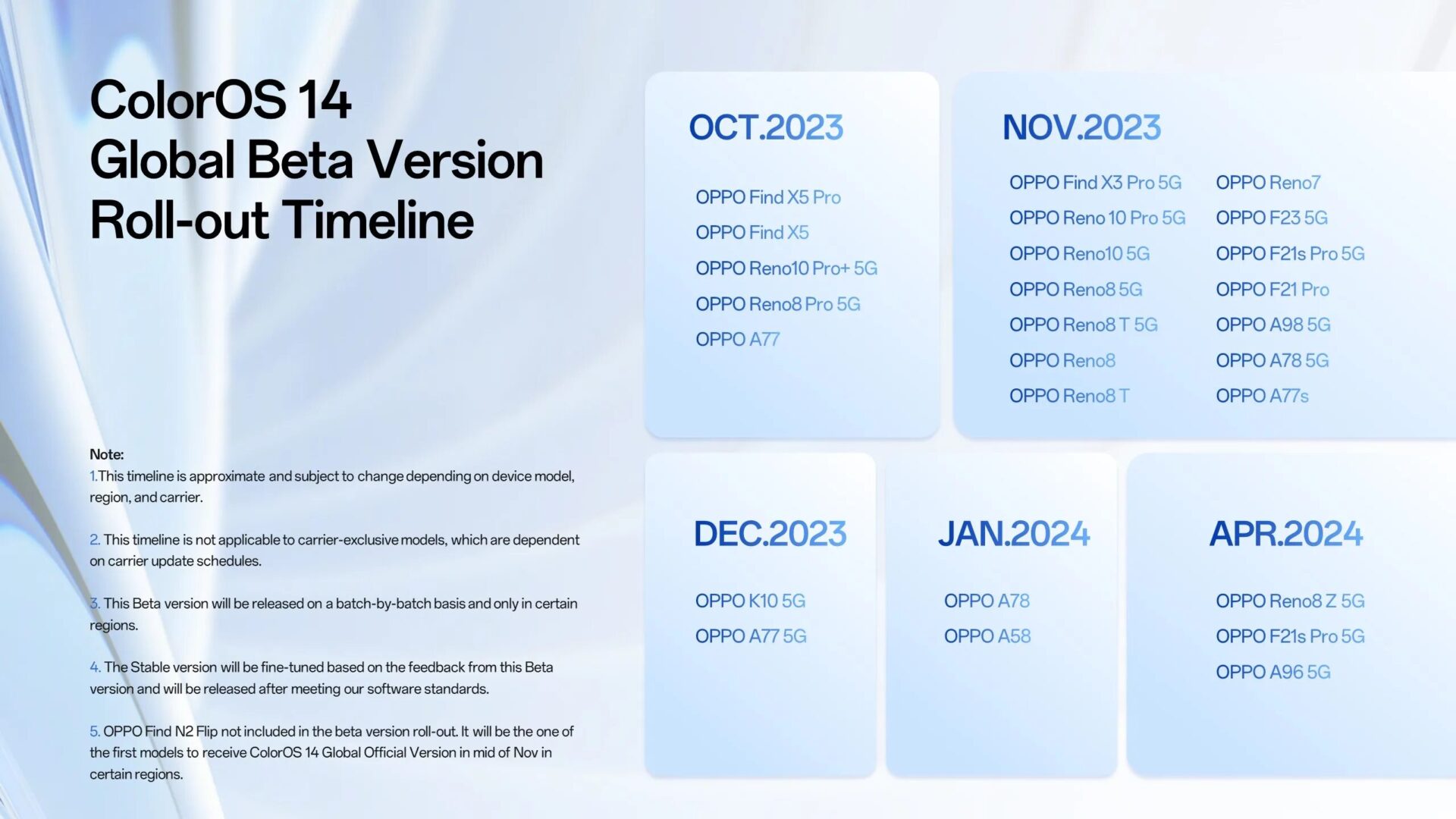Realme UI 4.0 bloatware list and steps to remove it
You must be disturbed by the Realme bloatware and that is the reason you are here.
and now we will tell you the Realme UI 4.0 bloatware list so that you can remove it from your mobile.

Realme has recently rolled out their Realme UI 4.0 and almost all eligible realme devices get this UI 4.0 update till the first quarter of 2024. This UI update comes with an Android 13 update for realme devices.
After this update users will get to explore new features, users can multitask on their realme devices, smart always-on display, etc. This realme UI update has many more interesting features, but the UI 4.o comes with many bloatware.
What is Bloatware?
Bloatware is apps that are pre-installed on mobile phones. The user can uninstall some and some cannot be uninstalled but can be disabled.
It doesn’t matter which Realme phone you own, all devices mostly have the same system apps.
- Realme 8
- Realme 8 pro
- Realme 8 5g
- Realme 9 5G
- Realme 9 Pro 5G
- Realme 9 Pro Plus 5G
- Realme 10
- Realme 10 Pro 5G
- Realme 10 Pro Plus 5G
- Realme 11
- Realme 11 Pro 5G
- Realme 11 Pro Plus 5G
- Realme C1
- Realme C2
- Realme C3
- Realme C11
- Realme GT Neo 3
- Realme GT Neo 3t
- Realme X
- Realme XT
- Realme X Master Edition
- Realme X3
- Realme X2 Pro
- Realme X2 Pro Master Edition
- Realme X50 Pro
- Realme Narzo 50 Pro 5G
- Realme Narzo N55
- Realme Narzo 50A
Realme Narzo 50i
Realme Narzo 50i Prime
Realme Narzo 50A Prime
Types of bloatware come with realme UI 4.0
First-party bloatware (Manufacturer bloatware).
First-party bloatware also known as manufacturer bloatware. Basically, it’s just apps that are pre-installed in mobile phones by manufacturing companies to improve the user’s experience.
Google bloatware.
You all can guess the Google bloatware from its name. All of Google’s apps come under this category.
Third-party bloatware.
Every application that you install or download from the Google Play Store is known as third-party bloatware. You can easily delete it, whenever you want.
Adware
Adware is a type of bloatware that can be downloaded from third-party websites, Adware only shows you the unwanted ads. It is a bit harmful because it asks for more permissions than it needs.
List of bloatware in Realme UI 4.0.
Disadvantages of bloatware.
Storage.
Unnecessary bloatware consumes too much space on your devices. It also results in phone hang, rise in temperature, etc. You should check every bloatware properly and then remove the unnecessary from your device.
Notifications.
Your notification drawer gets full of useless notifications due to this unnecessary bloatware. It is also very irritating. You can turn off the notification permission of bloatware.
Background running.
Some useless bloatware keeps running in the background, which affects the mobile’s performance and also the use of the internet. Unnecessary bloatware reduces the battery health of phones.
Time Waste
When the bloatware shows advertisements or pop-up ads then sometimes when we skip it, it takes us to any website or to the Play Store to download the app, which wastes our valuable time.
Steps to remove bloatware from Realme mobile without a PC?
- Install ADB OTG From the Google Play Store.
- Turn On USB Debugging.
- Connect Both The Mobiles Via OTG Cable.
- SetUp Both Mobiles.
- Give ADB Command To Remove Bloatware.
How to remove bloatware from Realme mobile without a PC?
Now you know about Realme UI 4.0 Bloatware List but if you want to remove them then there is a way to remove bloatware from Android without PC or laptop.
But keep in mind that you cannot delete bloatware from any smartphone or UI. You can just disable them. If you don’t have a PC then you will need another mobile to use as a PC.
And some accessories for it such as Main Mobile (From which we have to remove bloatware), Another Mobile (To give a command), Data Transfer Cable (USB To Type C or Micro), and OTG Cable.
Final Verdicts on Bloatware on Realme mobile
This is the list of all the bloatware that comes under Realme UI update 4.0. Realme is trying hard to remove some of them.
Some of this bloatware is necessary for mobile phones like Google’s bloatware but some third-party bloatware is totally useless and users don’t even use it.
They only consume the mobile phone’s storage and consume battery from the background.
We hope this bloatware list which comes under Realme UI update 4.0 helps you. If you have any queries then leave a comment.
FAQs
What is UI bloatware?
A1. Bloatware is the pre-installed apps or software on your smartphone that are not of more use.
Does Realme UI have bloatware?
A2. Yes! The latest realme 11 series which comes with UI 4.0 comes with bloatware app advertisement.
why do smartphones have bloatware?
A3. Bloatware is a revenue stream for device manufacturers and distributors, and a marketing channel for its creators, who pay for the privilege to get their apps pre-install.
Is it OK to remove bloatware?
A4. Yes, it is safe to remove bloatware from your mobile phones.